How to update AirGap Vault on an offline phone (Android)
Android
This guide is for Android users only.
For maximum security, we recommend that our users do not connect the device to the internet with which the vault is installed, therefore making it impossible to keep the app updated directly from the google play store.
In this guide, we outline the steps to updating the vault app without connecting your device to the internet.
Visit our github page on your PC/Laptop.
Scroll down to the latest release info section and download the apk.
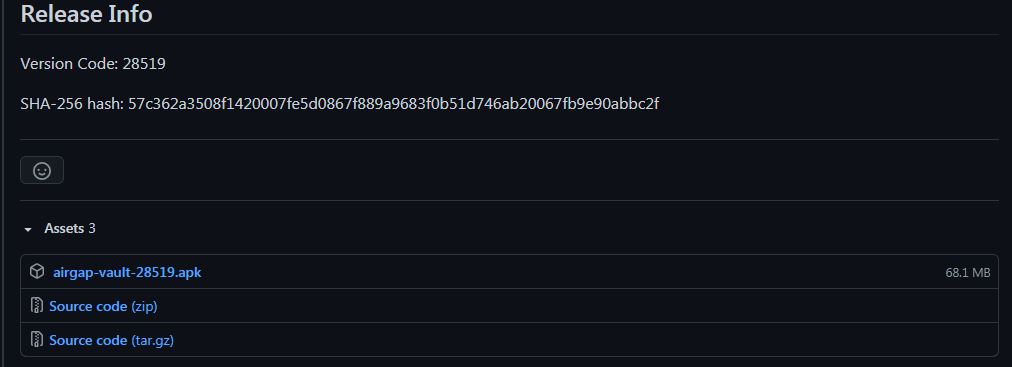
USB Stick
The same process also works with a USB stick that can be plugged into your Android phone.
- Connect an SD Card to your PC/Laptop.

Format the SD card.
Copy the downloaded apk to the SD card.
Eject and remove your SD card from your PC/laptop.
Insert the SD card into the phone with the Vault installed.

Locate the apk and install.
There might be a warning screen about the apk being from an untrusted source. By default, you are only allowed to install apps through the Play Store. When updating the app, you can ignore this warning because only updates that are signed by AirGap can be installed over the existing app.
Format the SD card on your phone.