How to import your wallet from Temple to AirGap
Hot 🔥 Wallet
Temple is a hot wallet, and we do not recommend that you import a recovery phrase from a hot wallet into AirGap. A recovery phrase from a hot wallet has been exposed to a network, which defeats the purpose of having a cold wallet like AirGsp. For best practice, set up a new wallet in AirGap and send your funds to the address of that wallet.
Get your recovery phrase from Temple wallet
Launch Temple wallet and click on the account avatar.
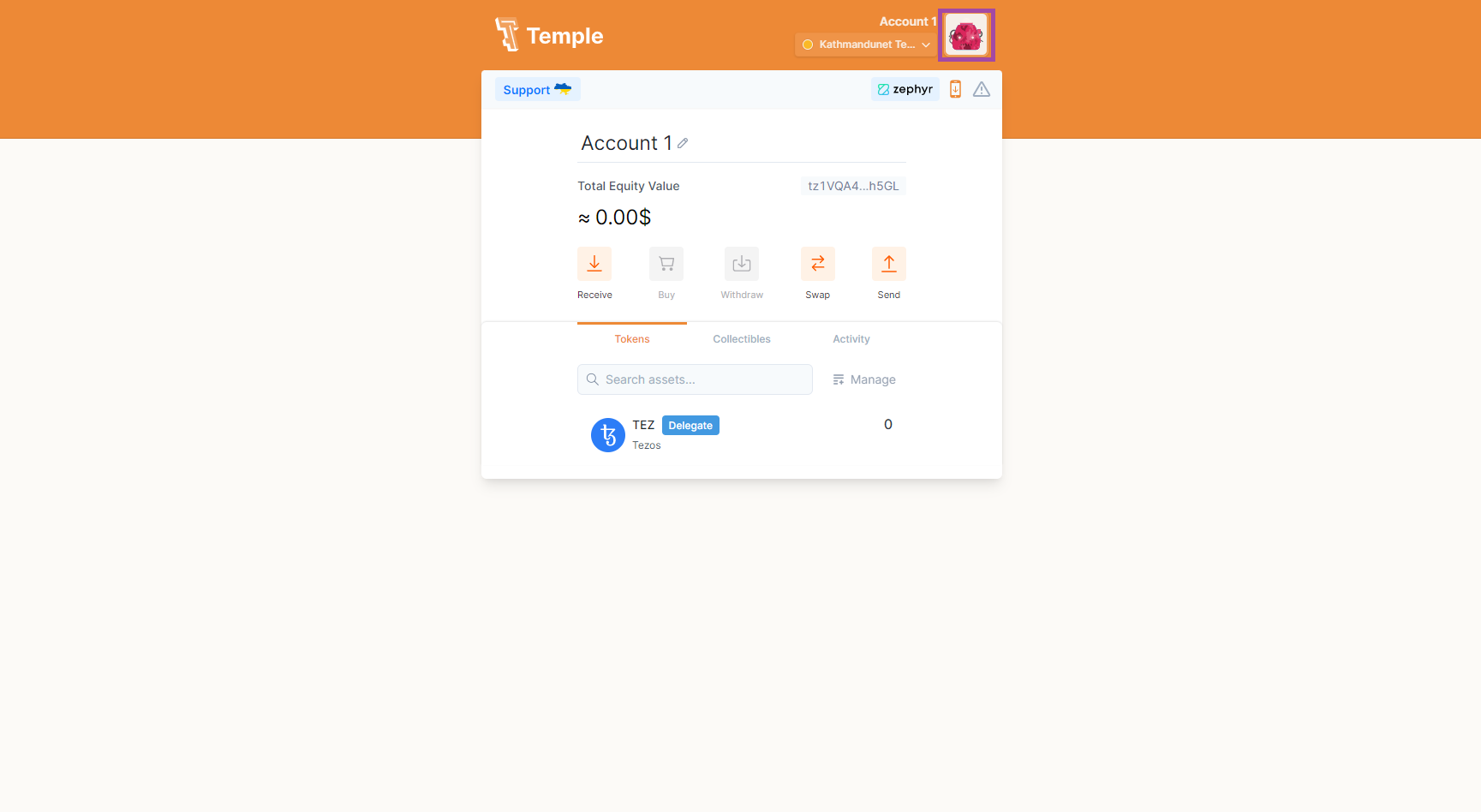
Click Settings
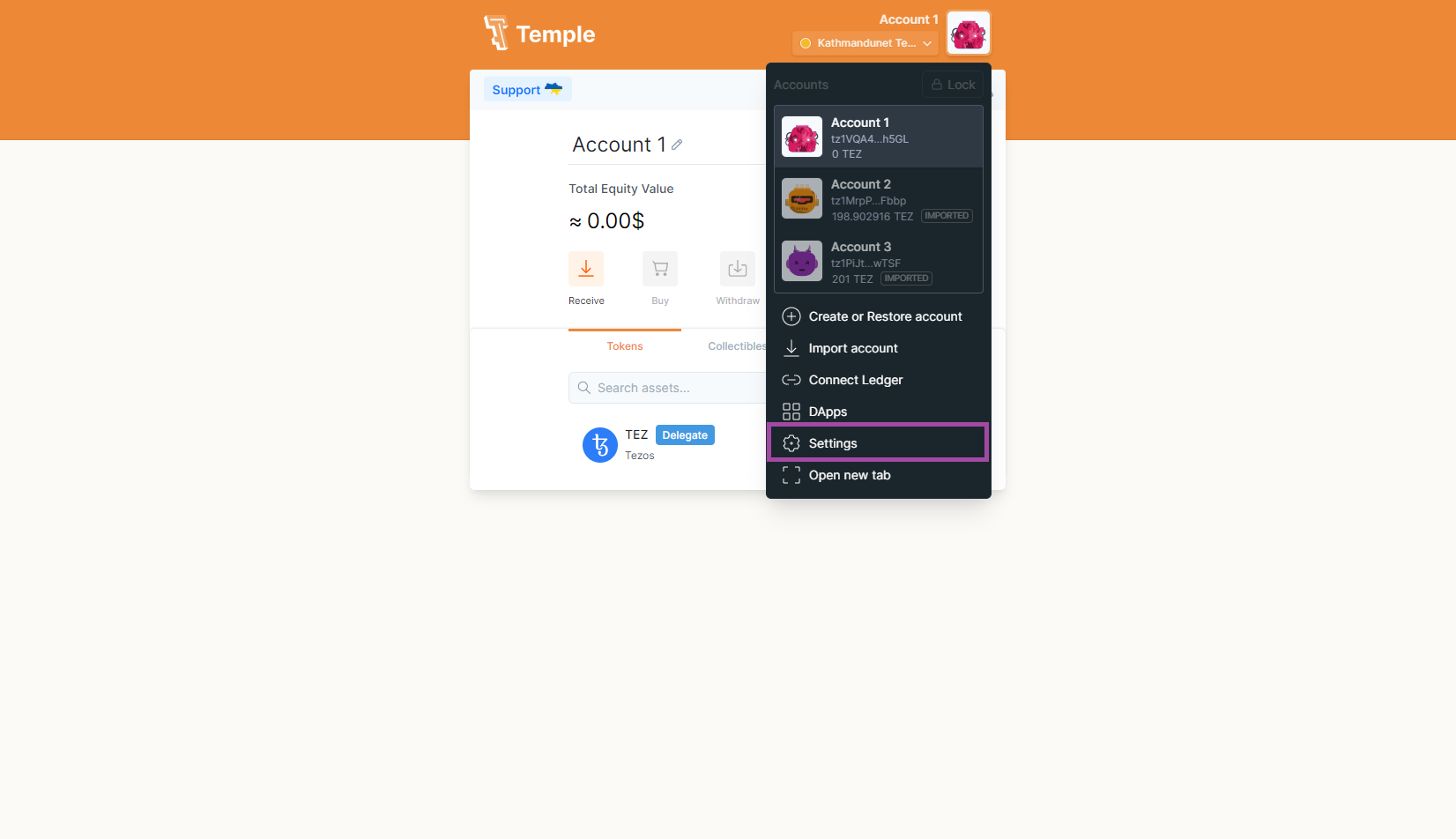
Click “Reveal Seed Phrase”
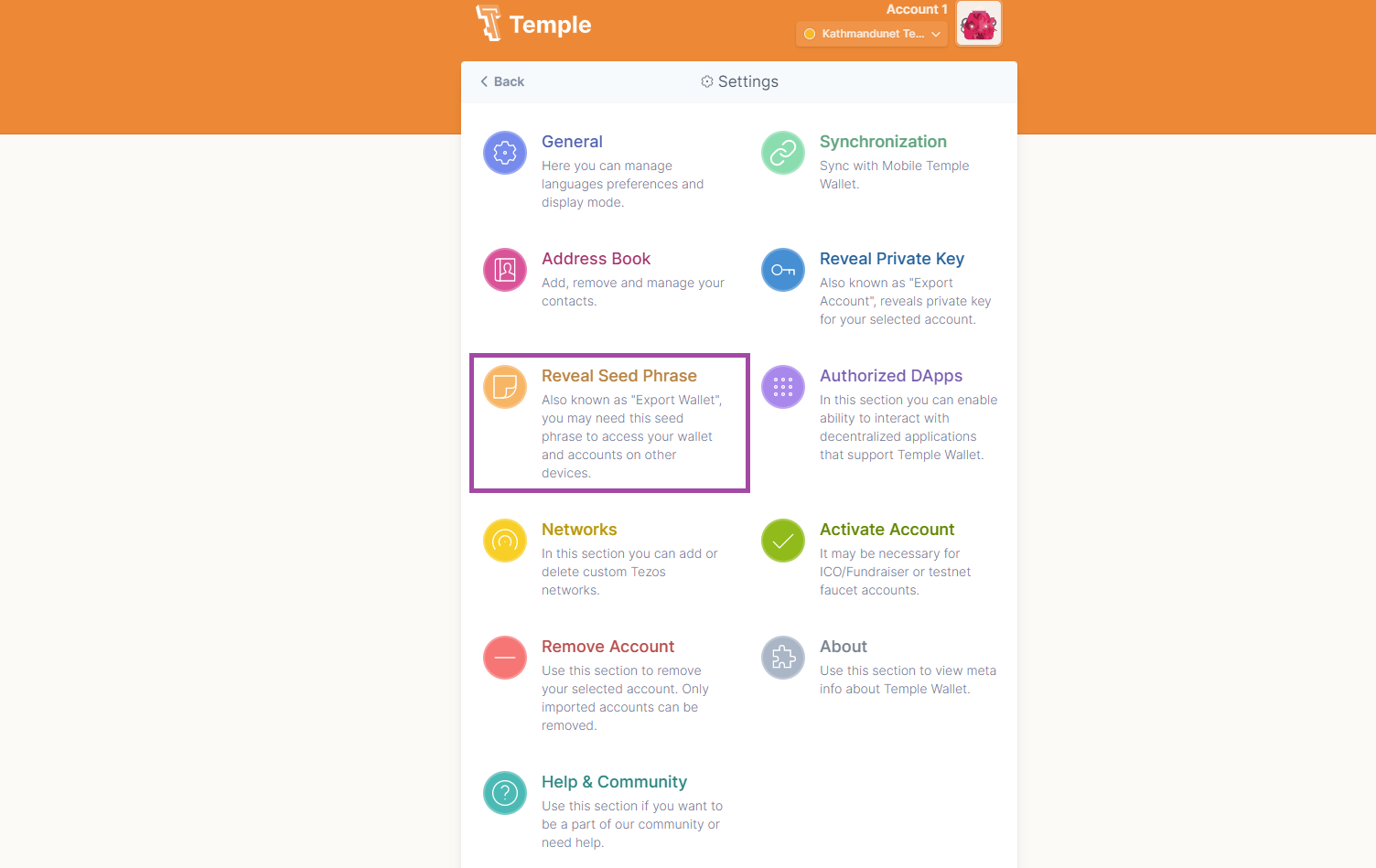
Input your password and click the reveal button
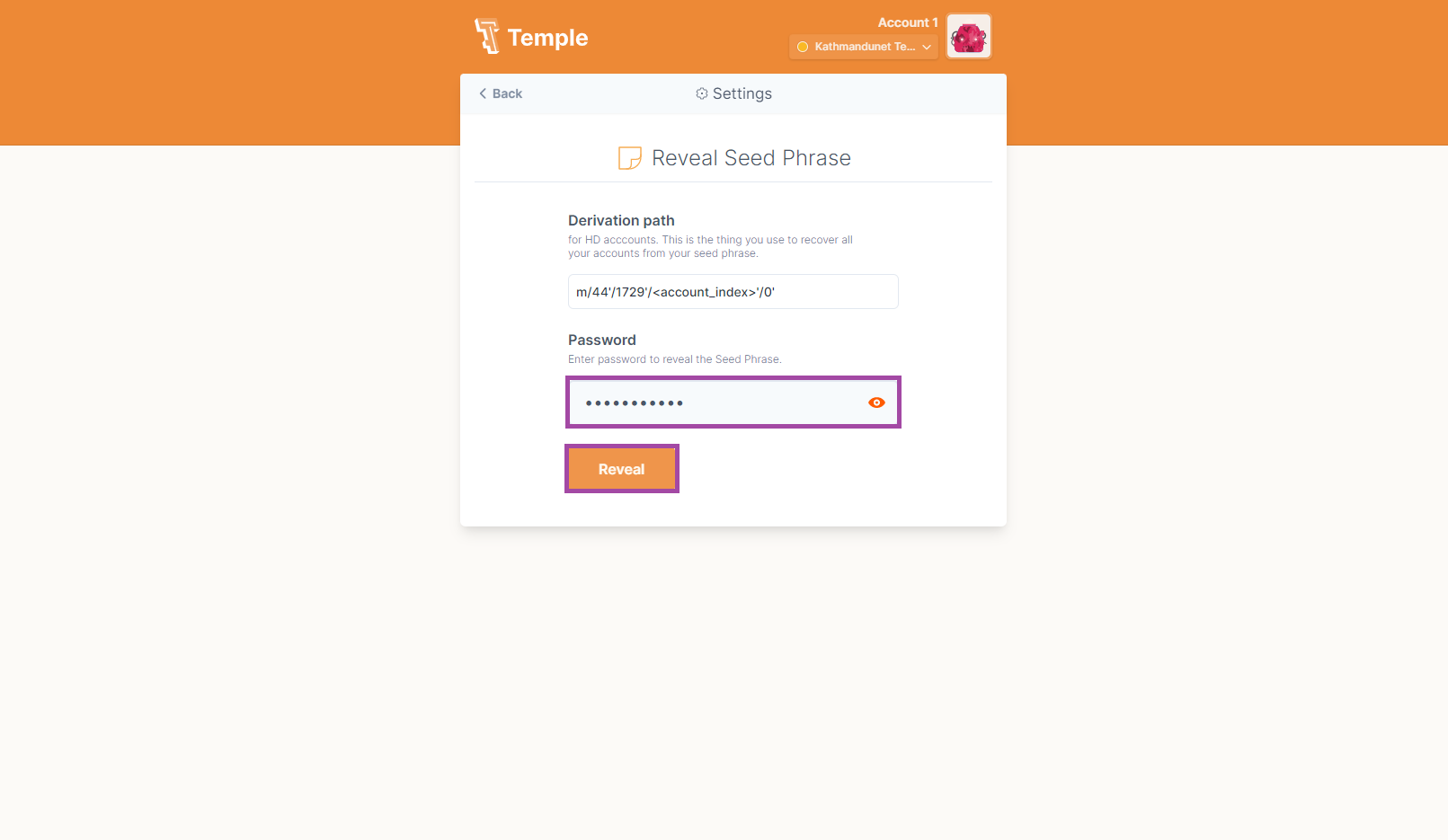
Write down your recovery phrase.
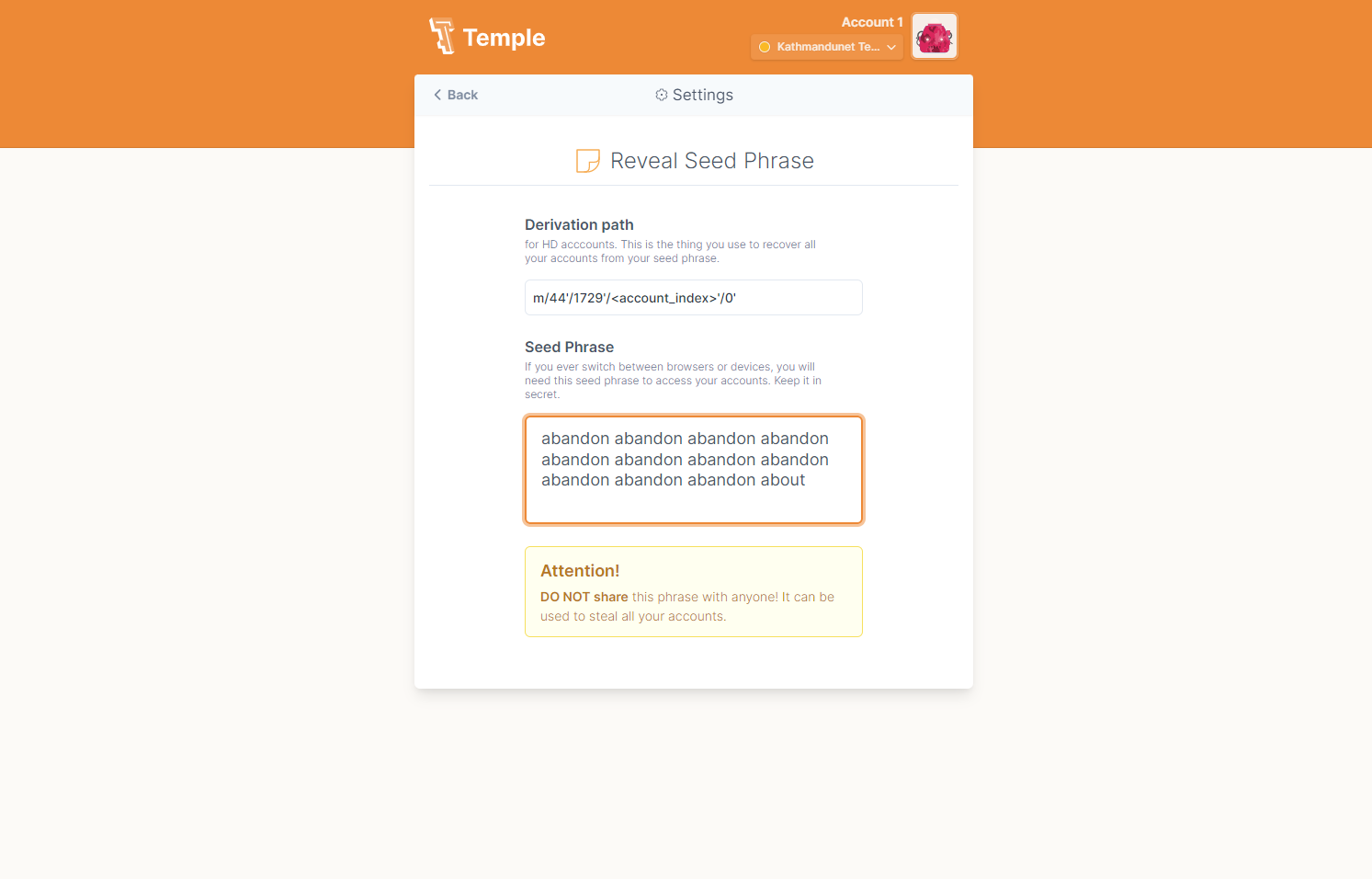
Import your recovery phrase from AirGap
Launch AirGap Vault and Click import recovery phrase
Input your recovery phrase and click the confirm button
Label your wallet and click the confirm button.
Label
A label is a name to Identify your wallet just in case you have multiple of them in AirGap
You’ve successfully imported your wallet from Temple to AirGap