Setup Coin Flip and Dice Roll
How to setup Coin Flip and Dice Roll
The dice roll/coin flip feature is a simple, yet better way of entropy generation. You can produce a precise sequence of inputs by rolling dice or flipping a coin.
- In the case of coin flips, 256 flips are required to achieve the randomness or entropy for a 24-word secret recovery phrase.
- In the case of dice rolls, 99 rolls are required.
Dice Roll
Here are the things you will need:
- The AirGap Vault app
- Dice with 6 sides (Preferable: A new casino grade dice, more than one dice with good quality).
- Dice tray (Optional)
warning
Don't use Dice Apps on your phone or computer. This defeats the purpose of eliminating the RNG chip.
- Open the Vault app. On the setup page, toggle the Advanced Mode and click the GENERATE WITH DICE ROLLS button.
- Roll the dice on a tray (if available) or any flat surface.
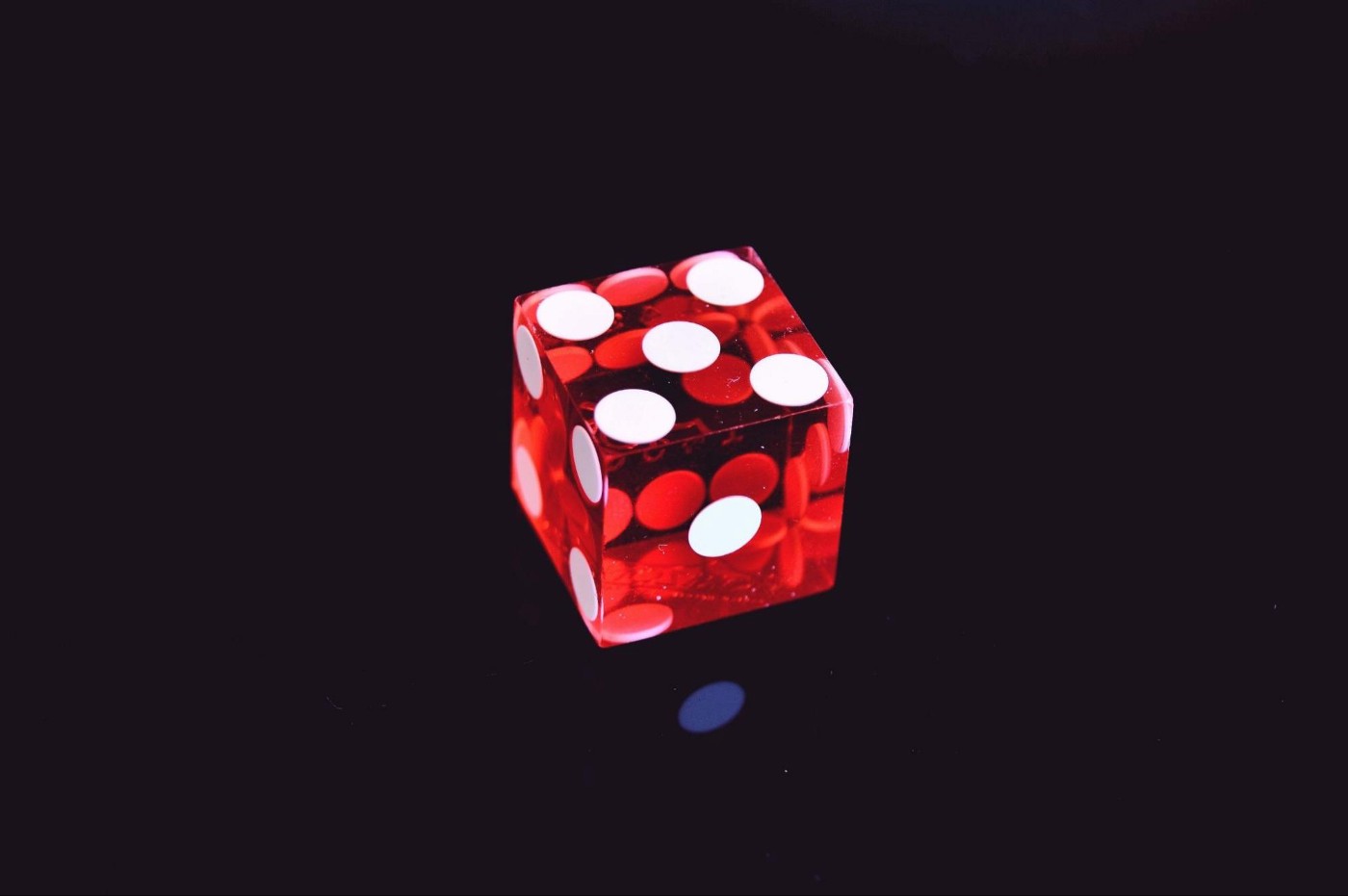
If you're using only one dice, tossing at least 99 times may be tiresome. However, it is important to remember that this greatly increases the security of your funds, so it is absolutely worth it.
- Repeat this process at least 99 times depending the number of dice you're using. For every roll, record the outcome on the app by clicking the number at the bottom.
note
There are multiple standards of how dice roll inputs can be interpreted. We have the two methods in AirGap. The default method and ColdCard method. The different methods are only relevant if you plan to verify the secret recovery phrase with another wallet.
To verify the generated secret recovery phrase using the cold card method, you can follow this guide.
- Click on the icon on the top right corner to select the method you want to use. The two methods generate two different secret recovery phrases.
- Click the proceed icon, read and check the instructions on the next page.
- Click the understood button to generate your secret recovery phrase from your dice roll input.
Hurray, you've successfully generated your secret recovery phrase using dice rolls!
Coin flip
Here are the things you will need:
- The AirGap Vault app
- A coin (Preferable: A new one)
warning
Don't use Coin-Flip Apps on your phone or computer. This defeats the purpose of eliminating the RNG chip.
- Open the Vault app. On the setup page, toggle the Advanced Mode and click the GENERATE WITH COIN FLIPS button.
- Flip the coin 256 times.

- Record your outcome in the Vault using the head and tails button at the bottom of the page.
- Click the proceed icon, read and check the instructions on the next page.
- Click the understood button to generate your secret recovery phrase from your coin flip input.
Hurray, you've successfully generated your secret recovery phrase from using coin flips!.