Setup Sparrow Wallet with AirGap Vault (BTC-Only)
Watch-only wallets allow you to keep track of your cold wallet (for example, AirGap Vault) without accessing your private key. Import your extended public key to watch your balance and initiate transactions.
In this guide, we work through, how to set up a watch-only wallet with Sparrow Wallet and AirGap Vault.
How to set up a watch-only wallet
- Download Sparrow Wallet from here.
- Update AirGap Vault to the latest version
- AirGap Vault - App Store
- AirGap Vault - Google Play
- AirGap Vault - GitHub
In AirGap Vault select your Bitcoin SegWit Account.
Select Sparrow Wallet
Now, proceed to Sparrow Wallet to set up a wacth-only wallet. Launch Sparrow and click file.
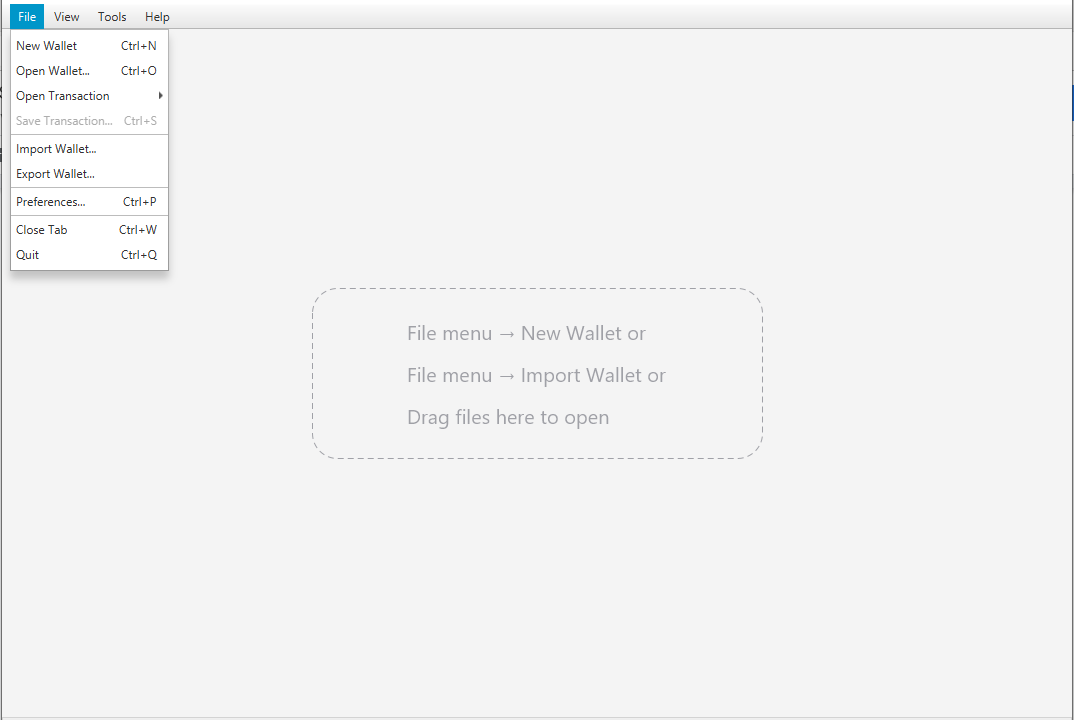
Select New wallet from the drop-down menu. Please keep in mind that we are not creating a new wallet in Sparrow. We're in the process of syncing the wallet that was generated in the Vault to Sparrow.
Specify any desired name for your watch-only wallet.
Click the Create Wallet button.
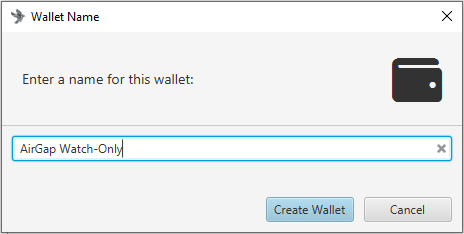
Select AirGapped Hardware Wallet
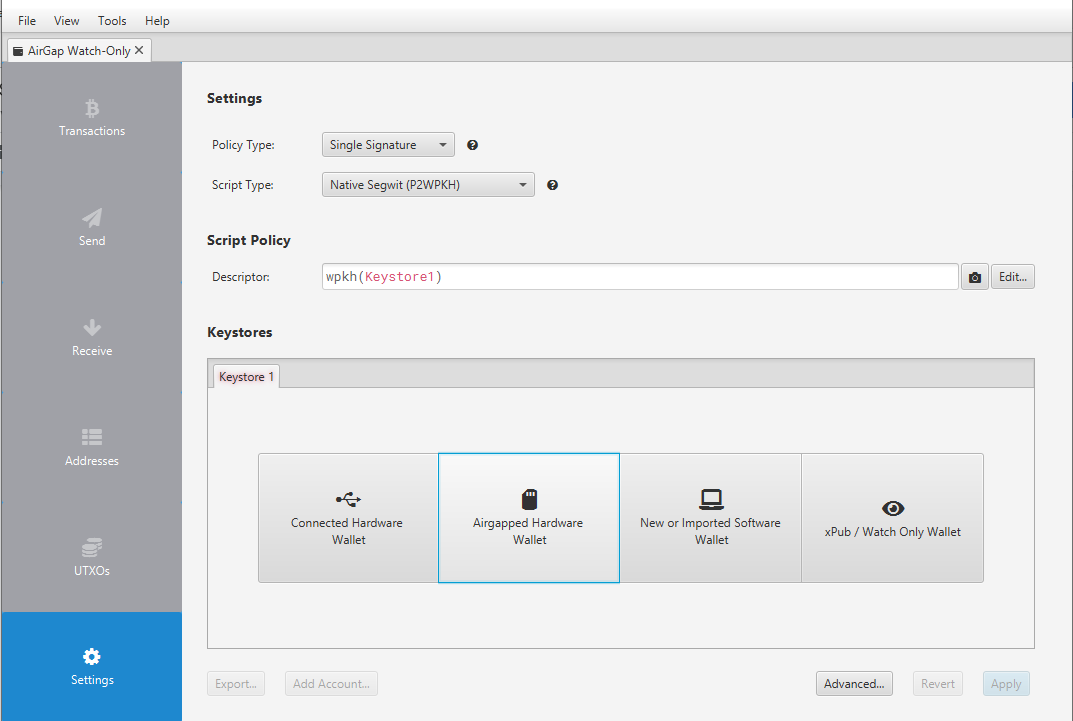
Under Keystone, Select Scan.
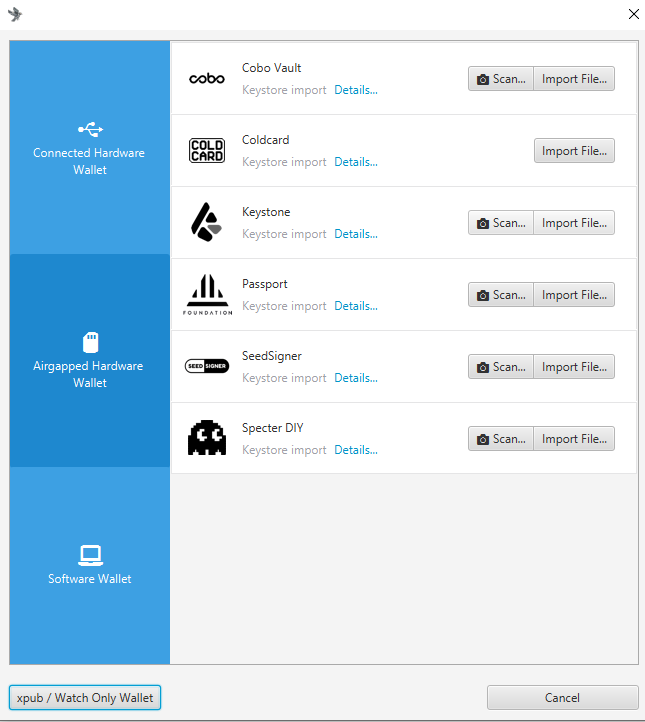
Scan the QR-code from the AirGap Vault.
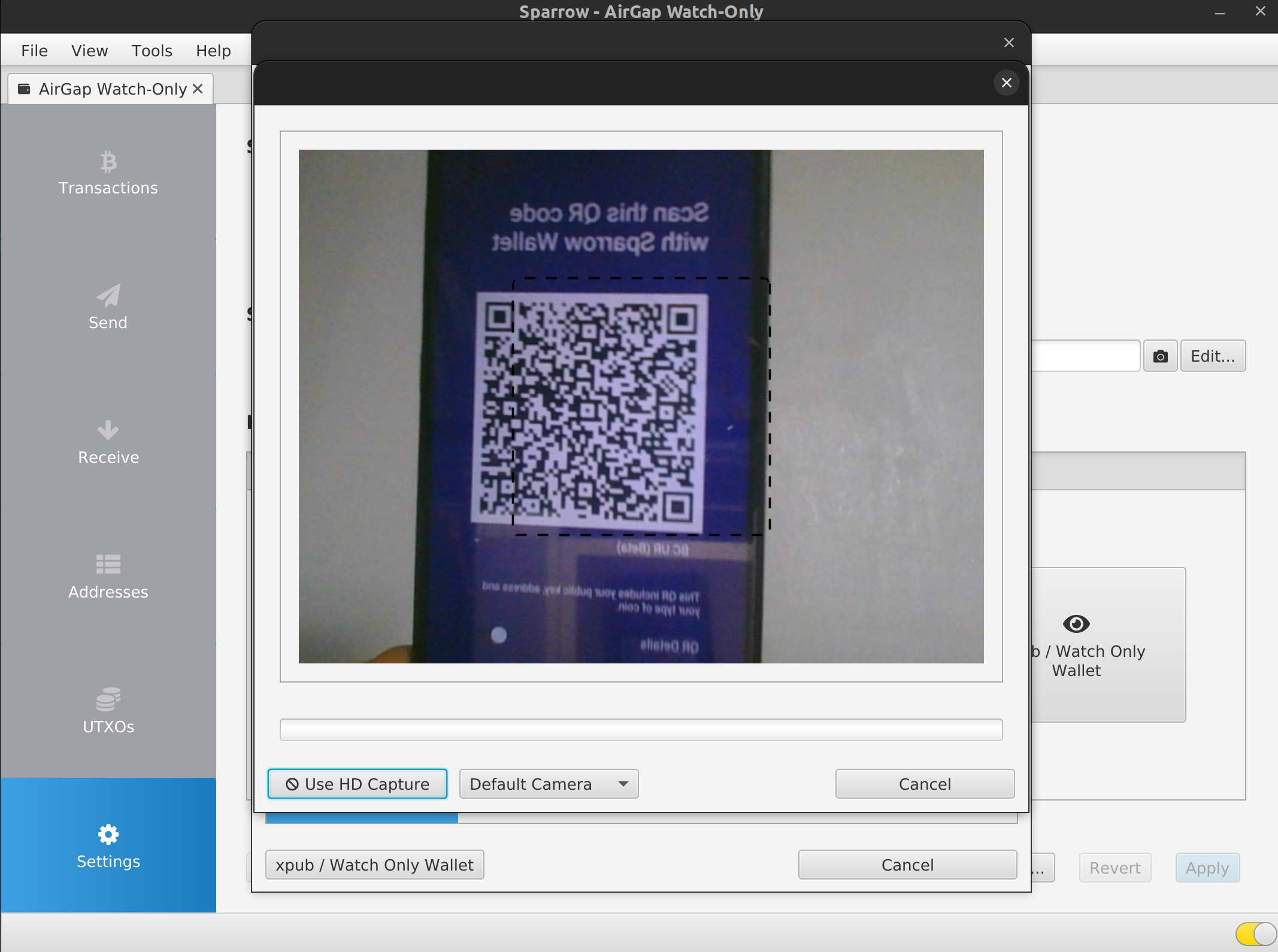
After sparrow successfully scans the QR-code from AirGap, It shows you details such as the derivative path and Xpub/Zpub key. Click the apply button to finalize the setup process.
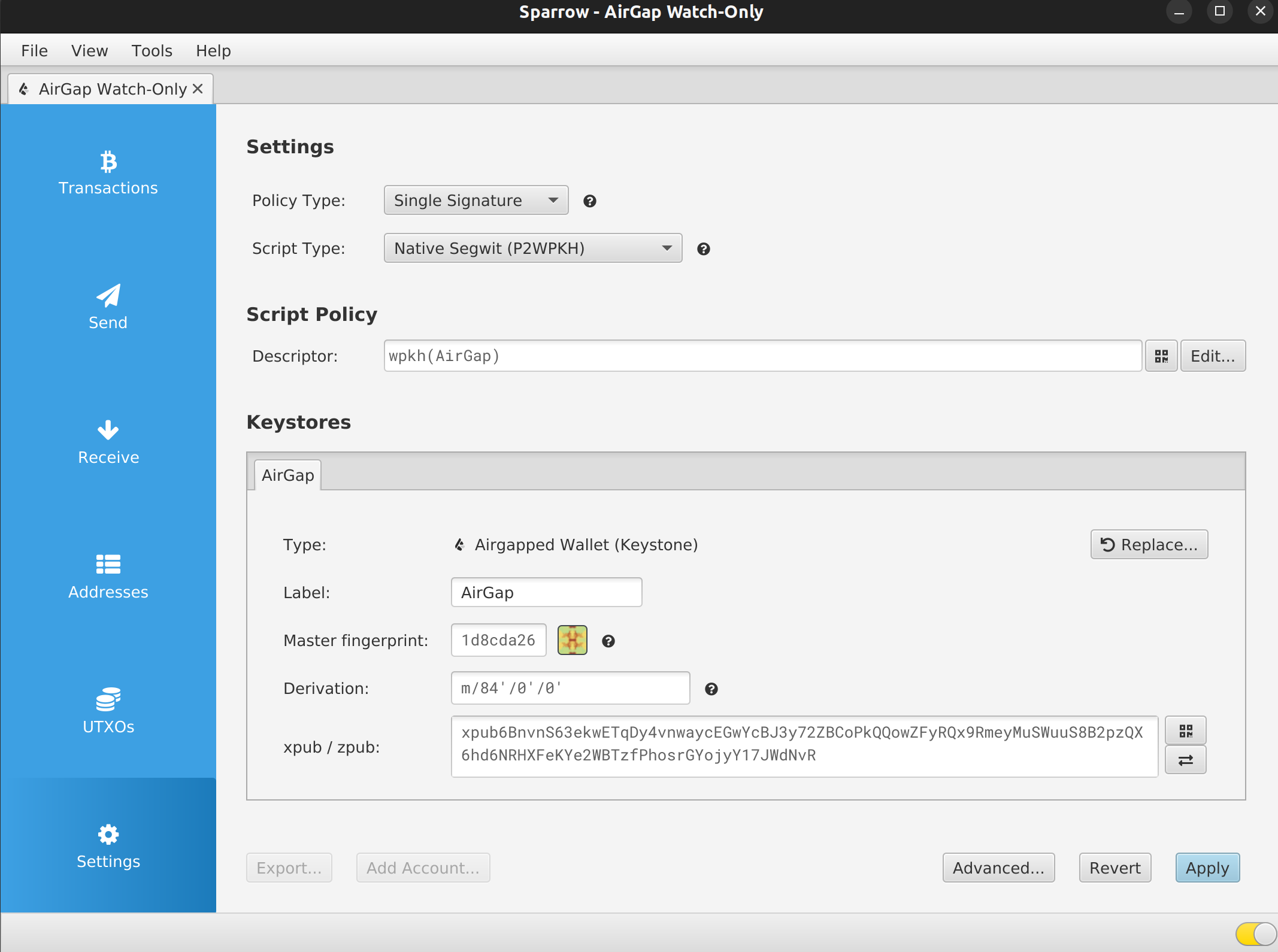
The next interface will ask for you to set up a password which is an optional procedure. After clicking the set password you've successfully set up a Sparrow watch only wallet with AirGap.
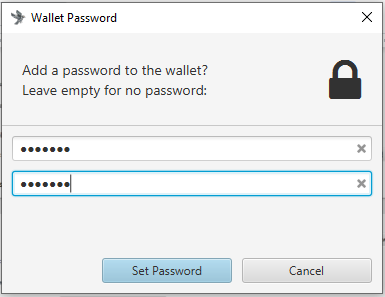
Receiving BTC with Sparrow Wallet
Users can choose between the AirGap or Sparrow Wallet app to get their receiving address. To copy it from AirGap, go to the vault and select your BTC account then click the three-dot at the top right corner.
To copy it from Sparrow, go to receive and copy it beside the address.
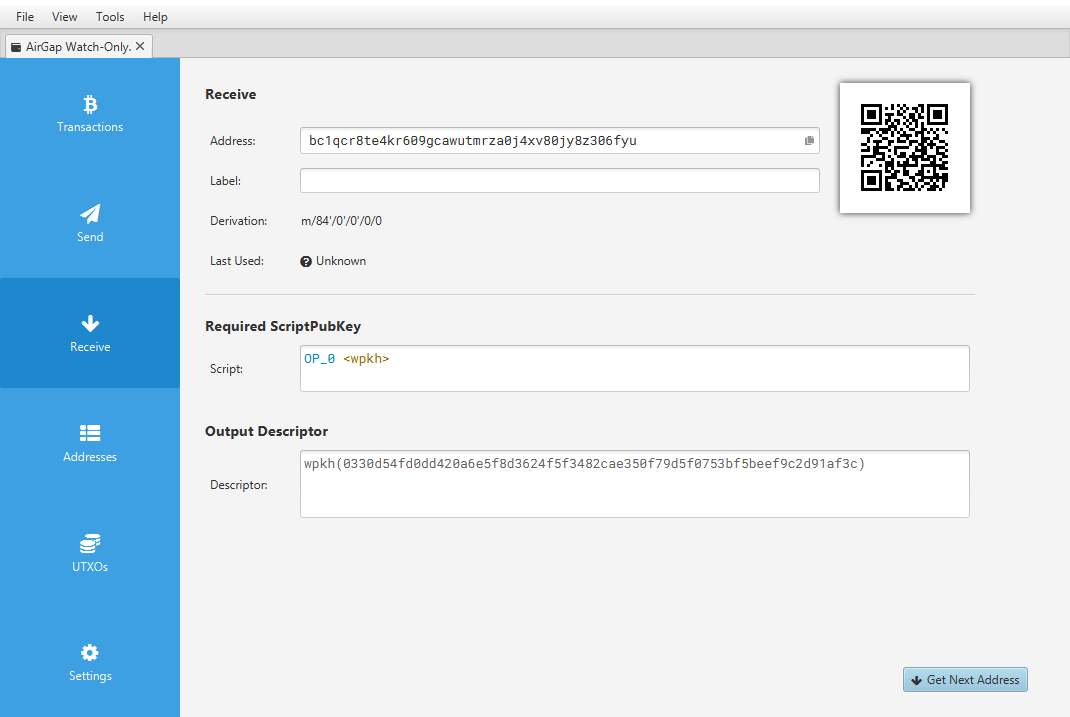
Sending BTC with Sparrow
Go to send, input your address, specify the amount, specify a label and click the create transaction button.
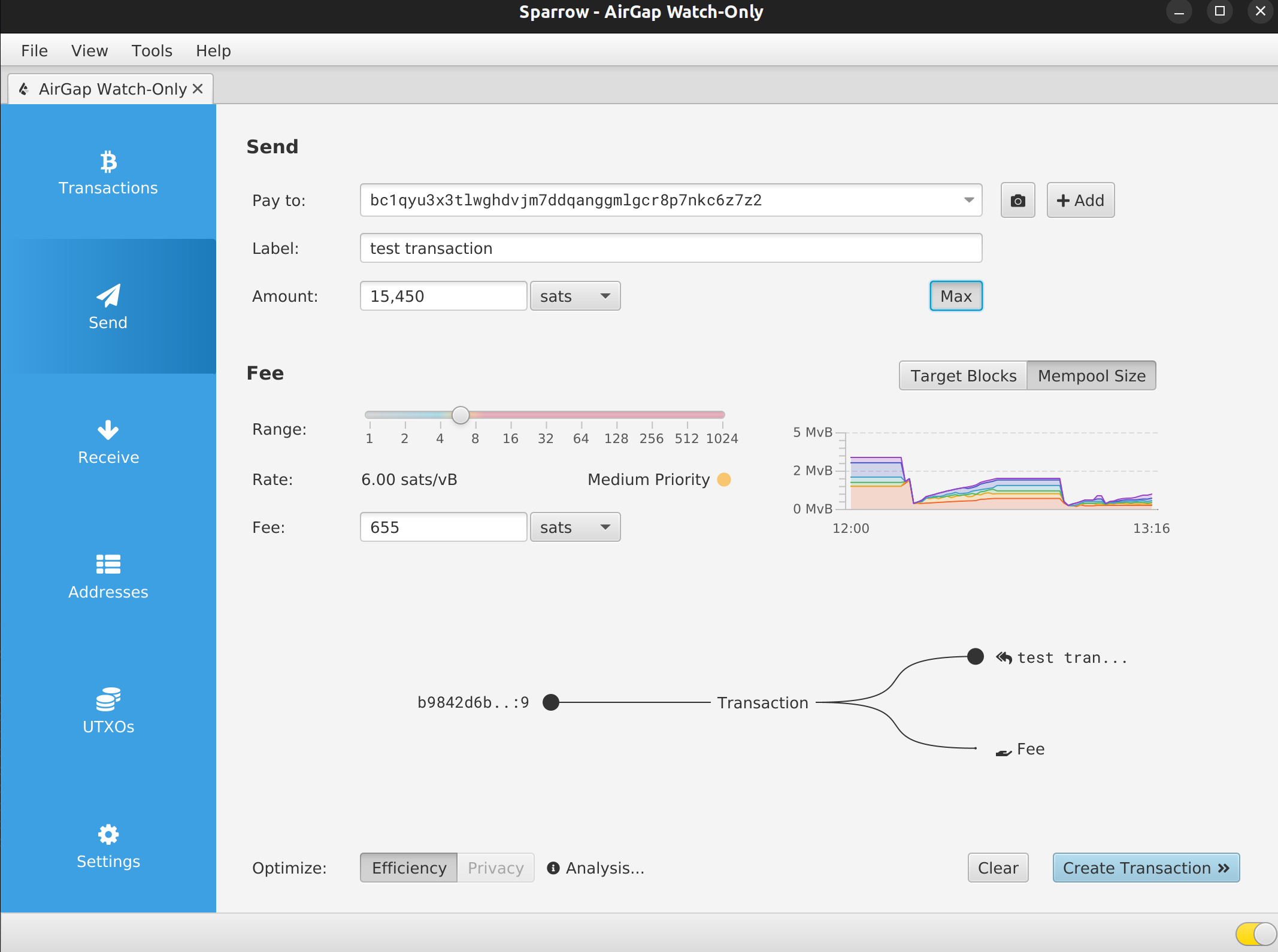
Click the “finalize transaction for signing” button.
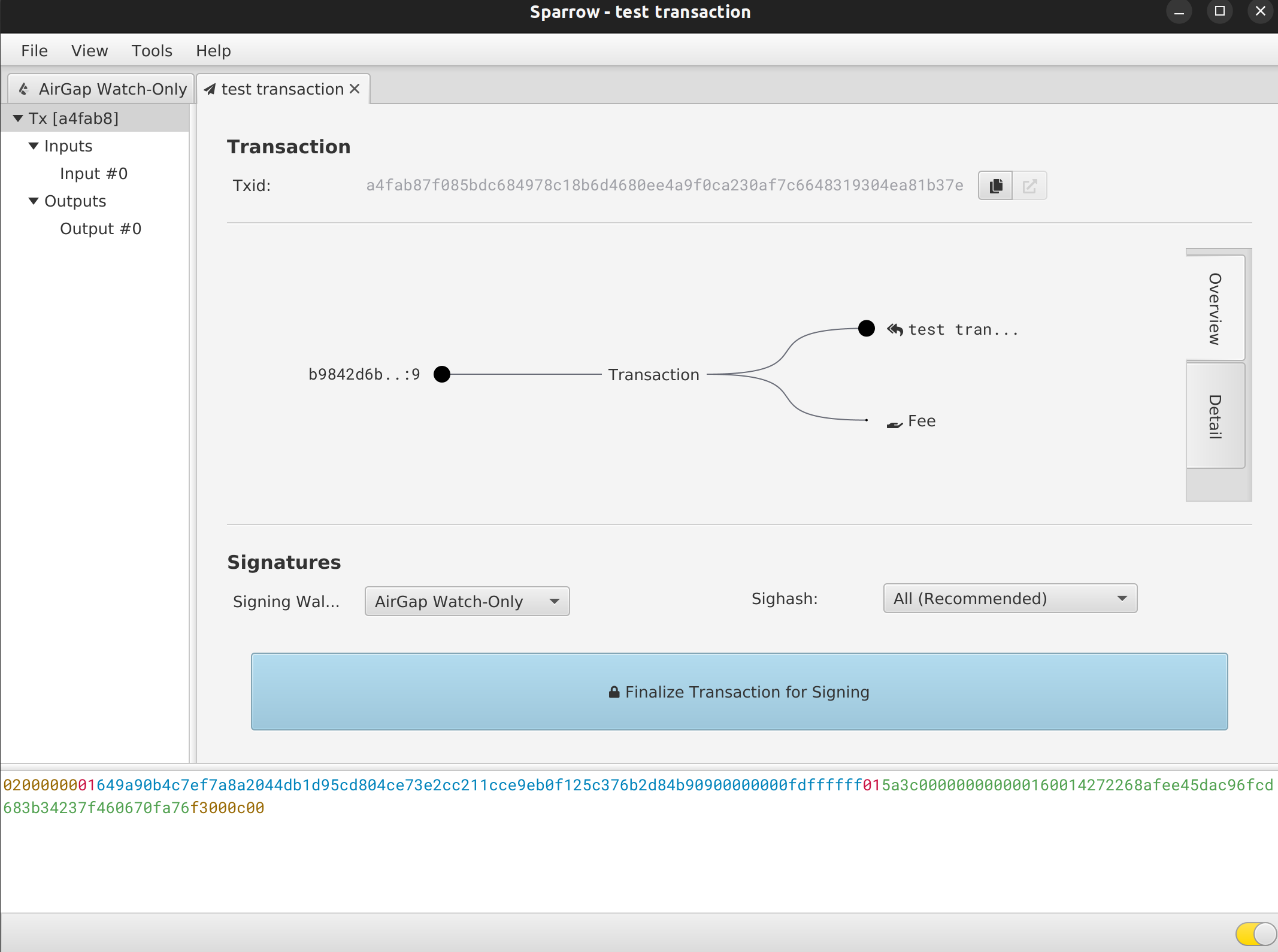
Click the show QR button.
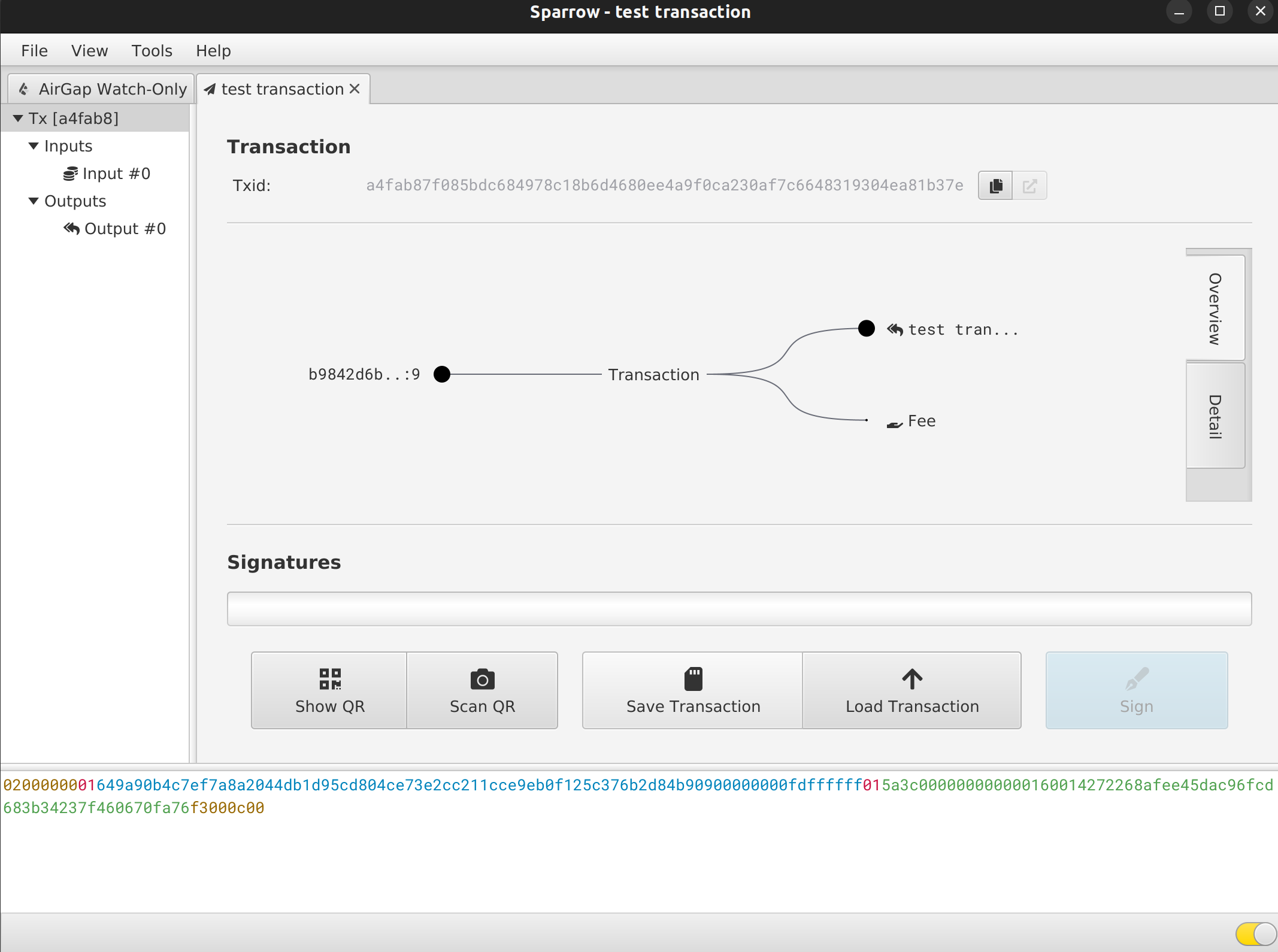
Scan the QR from the vault scanner.
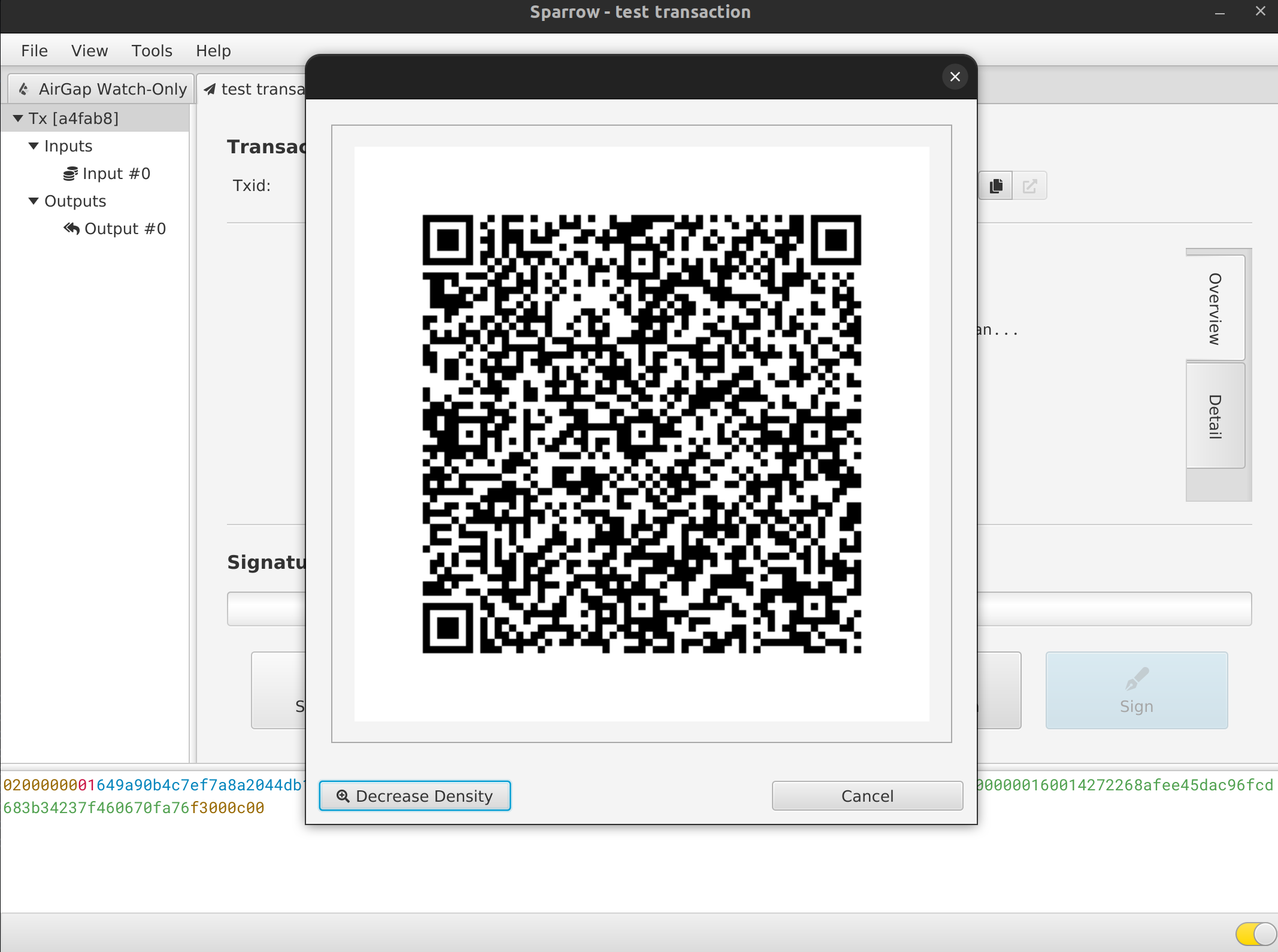
Sign the transaction
Select scan QR code.
The QR to be scanned from sparrow should appear.
Select scan QR on sparrow
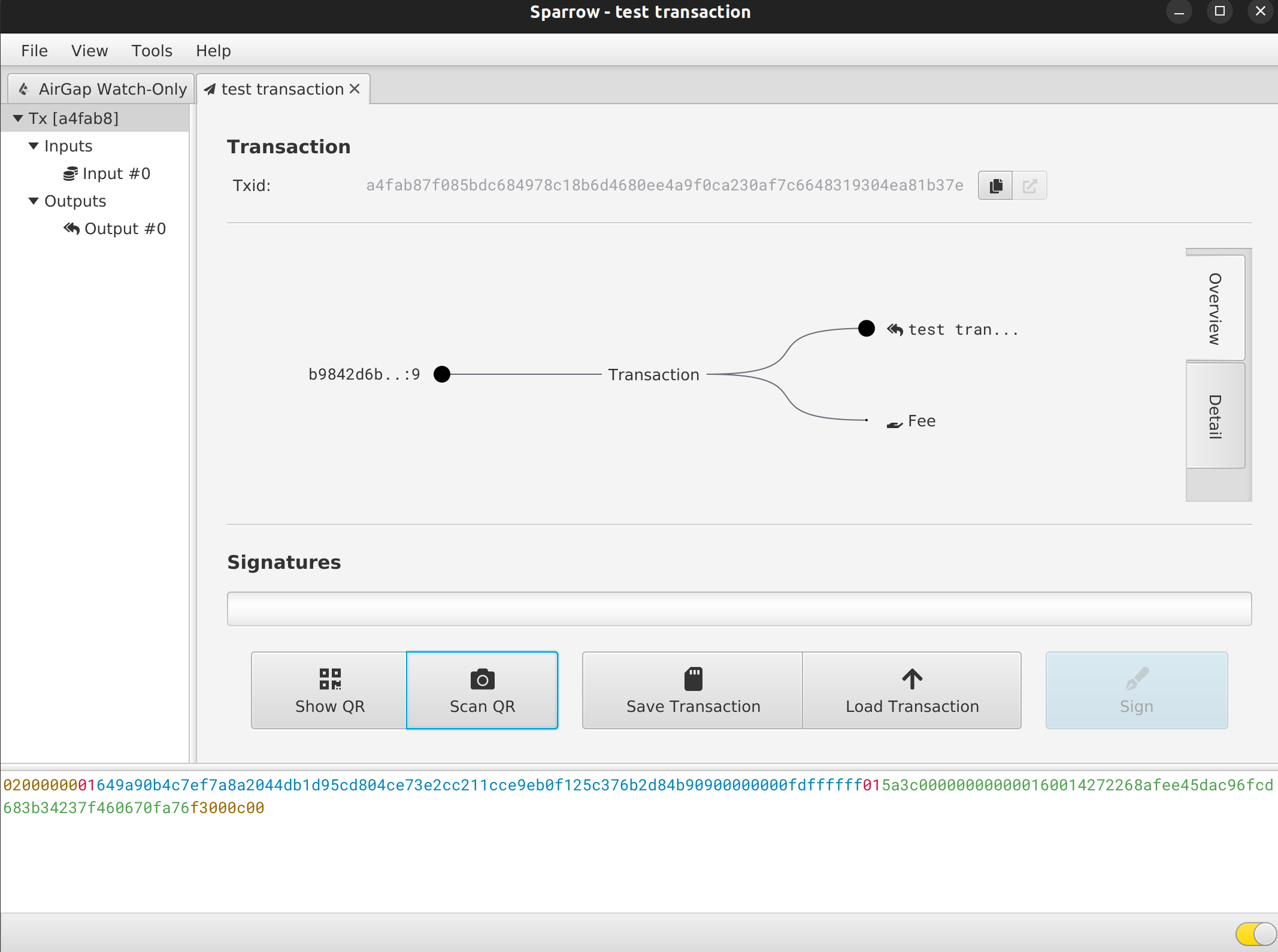
Scan the QR from the vault.
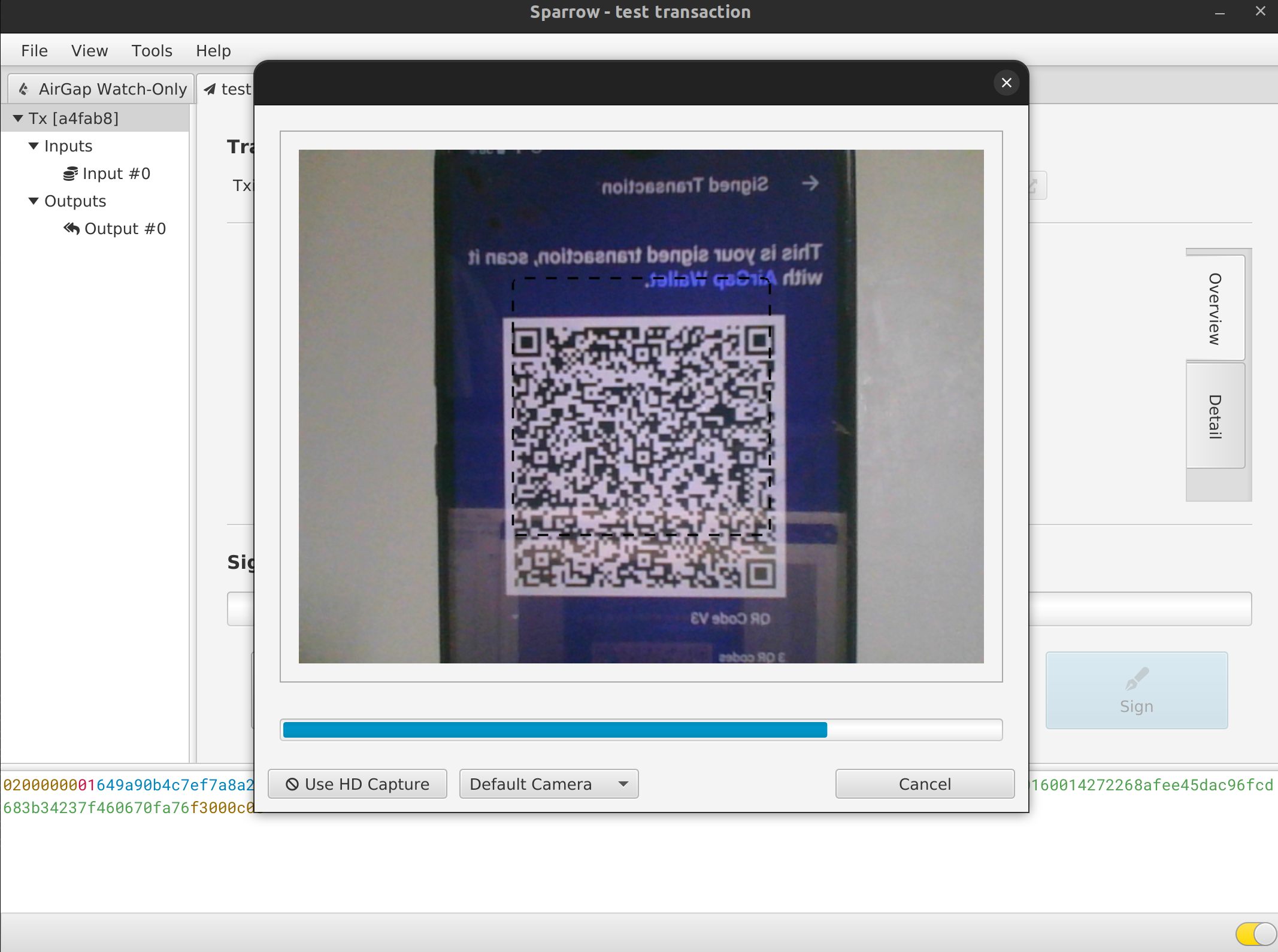
After scanning click the broadcast button.
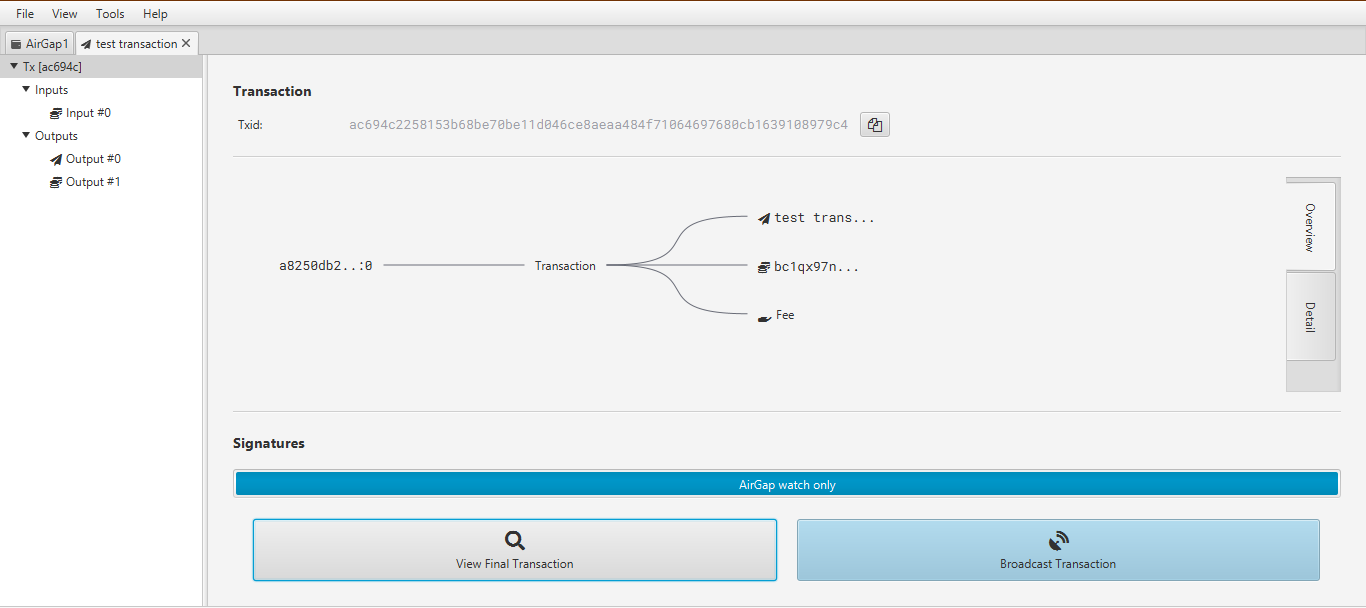
In a few minutes you should see a confirmation from the blockchain.
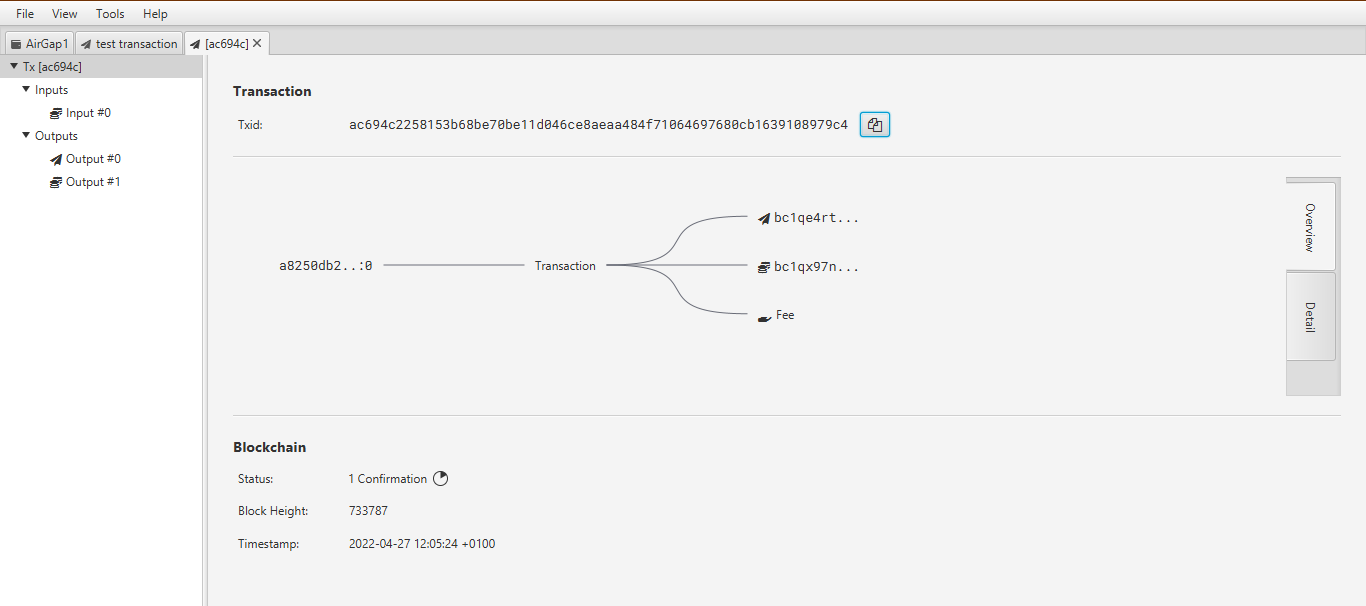
Bravo. You’ve successfully transferred your BTC using AirGap wallet and Sparrow.