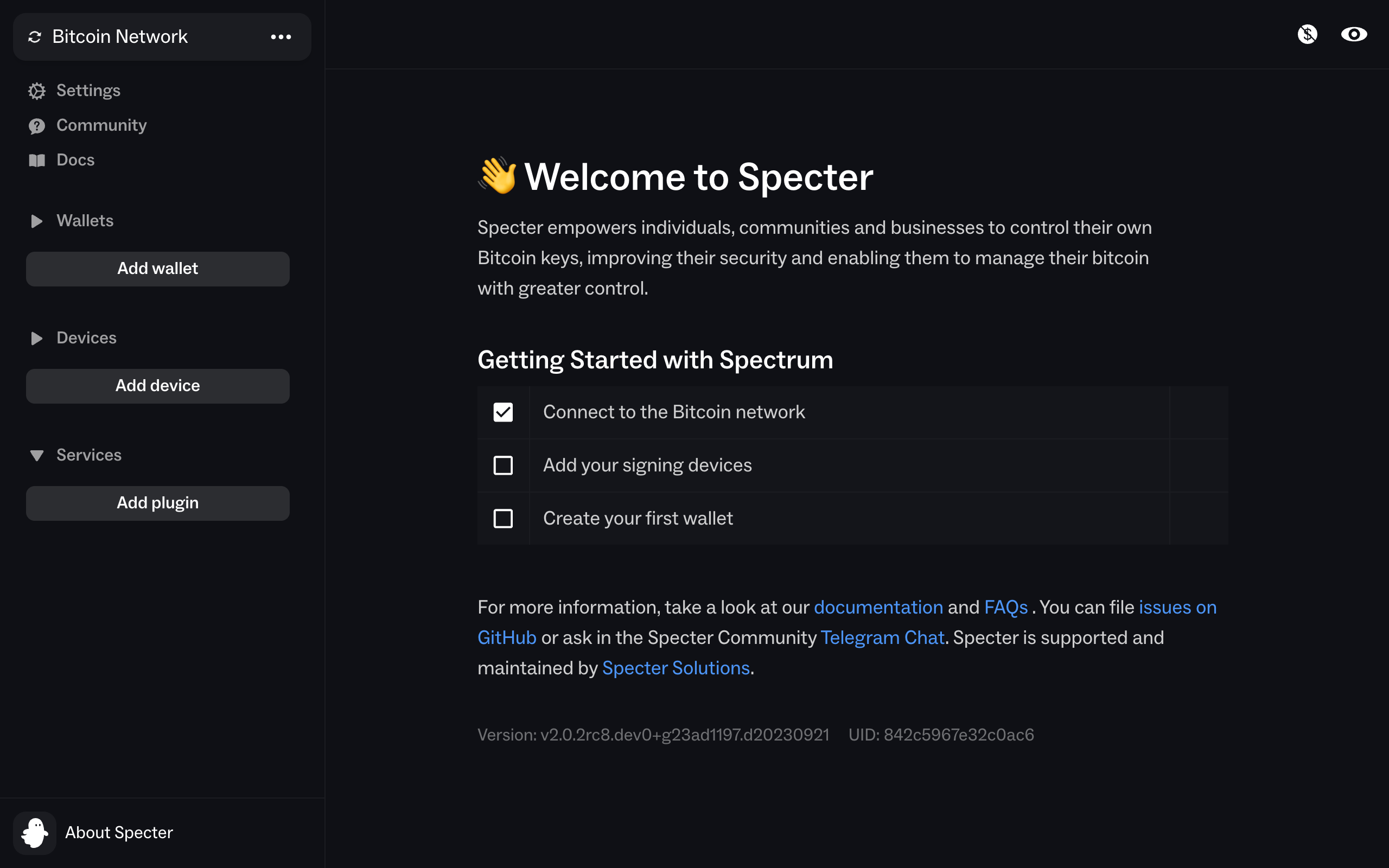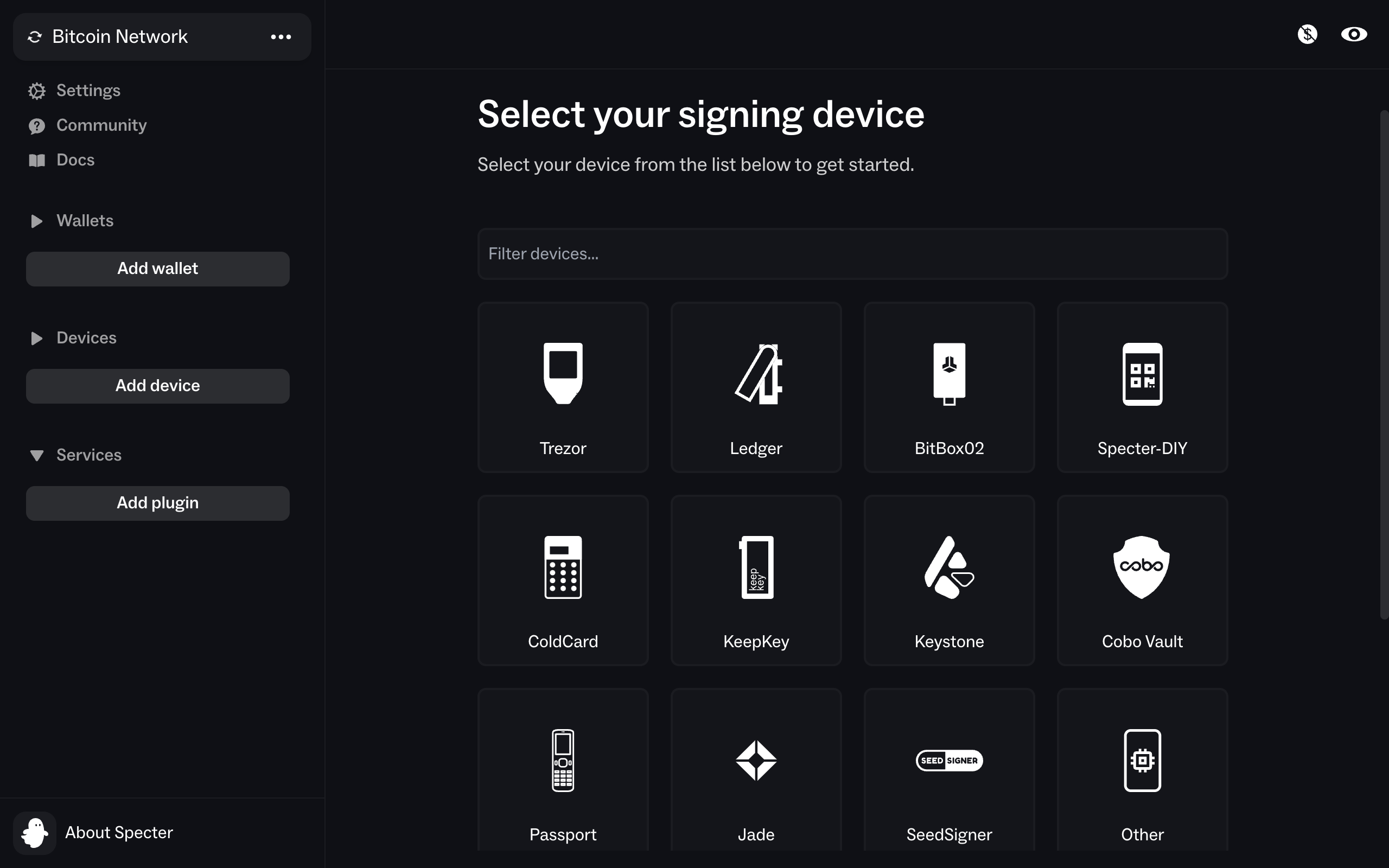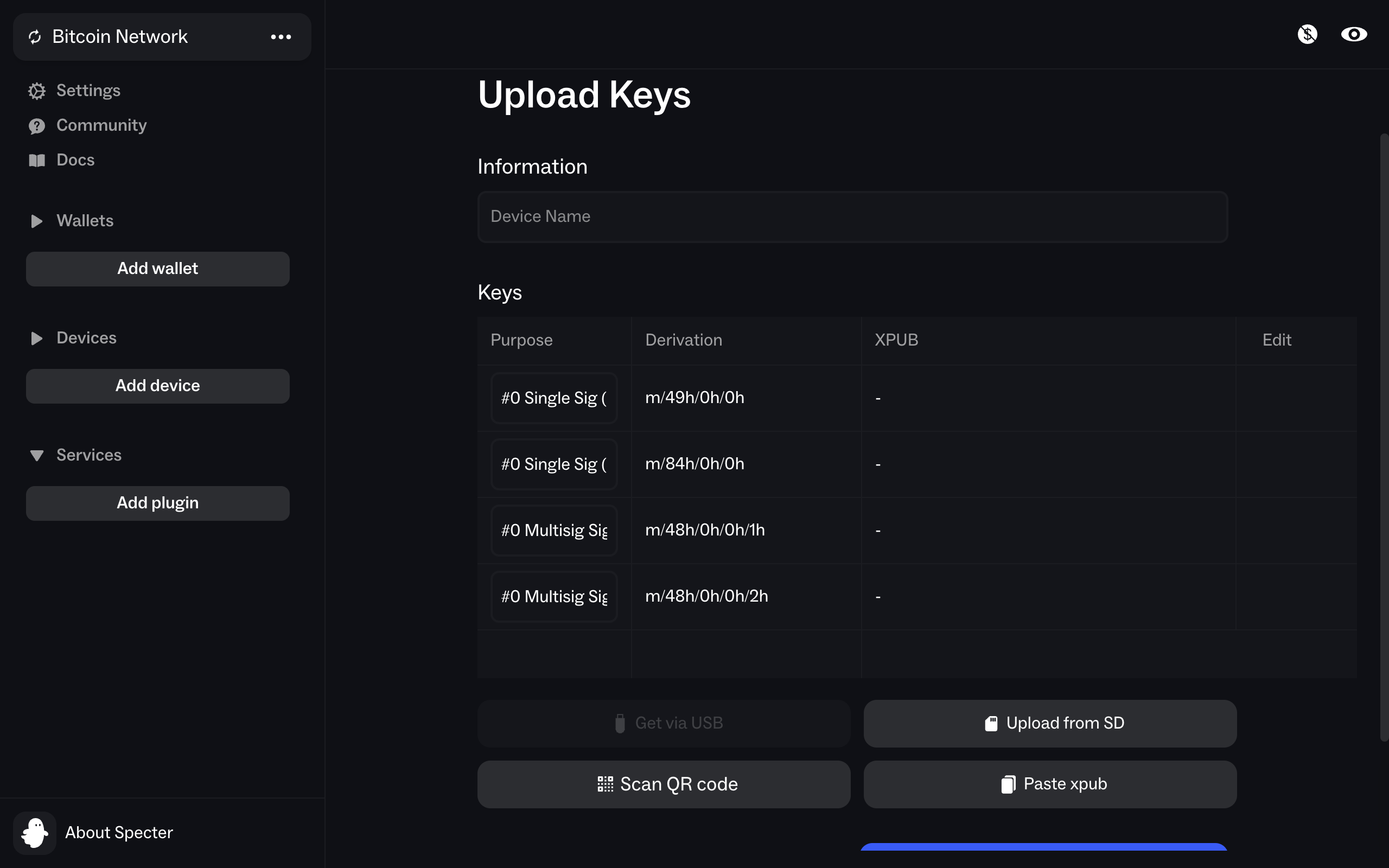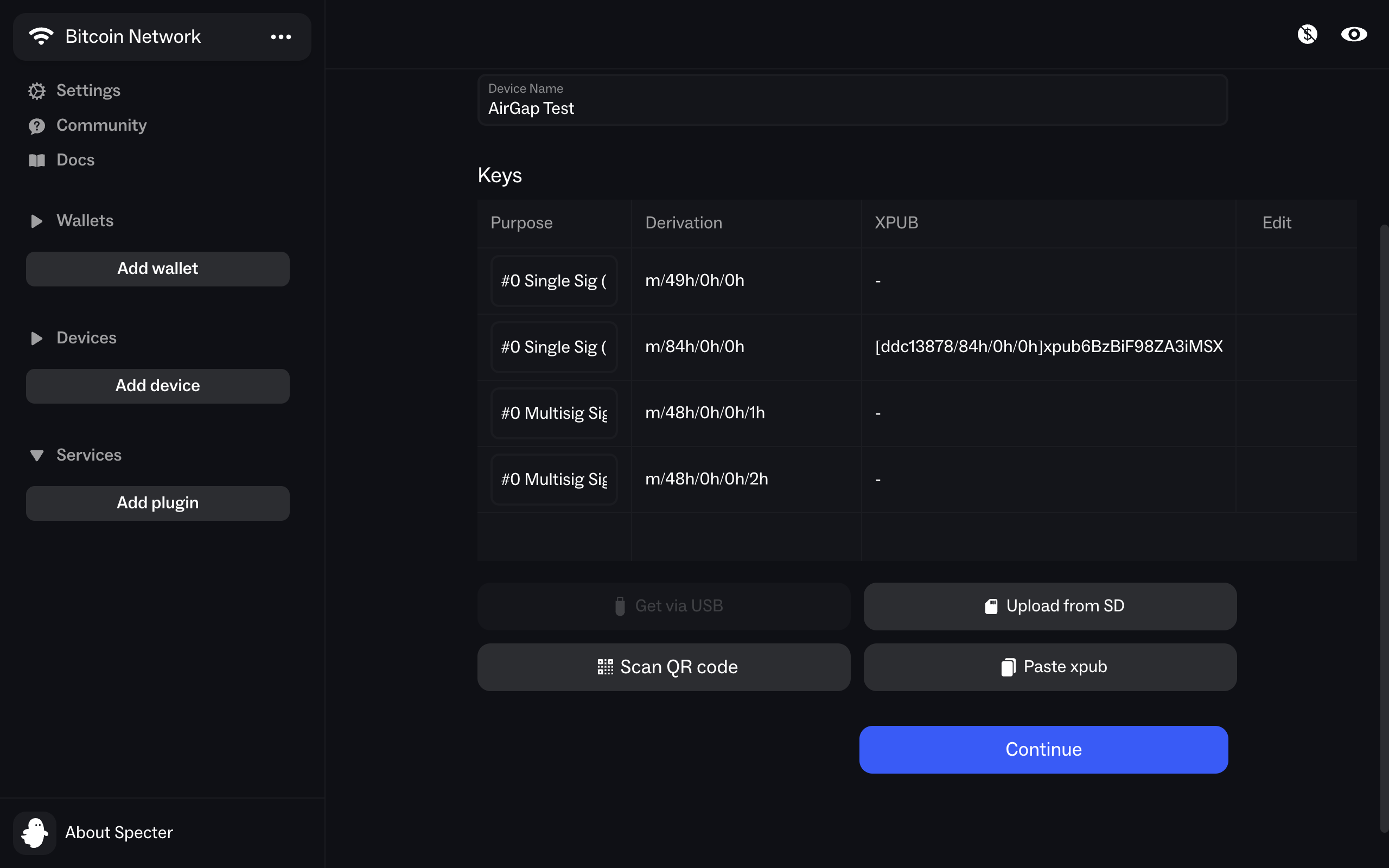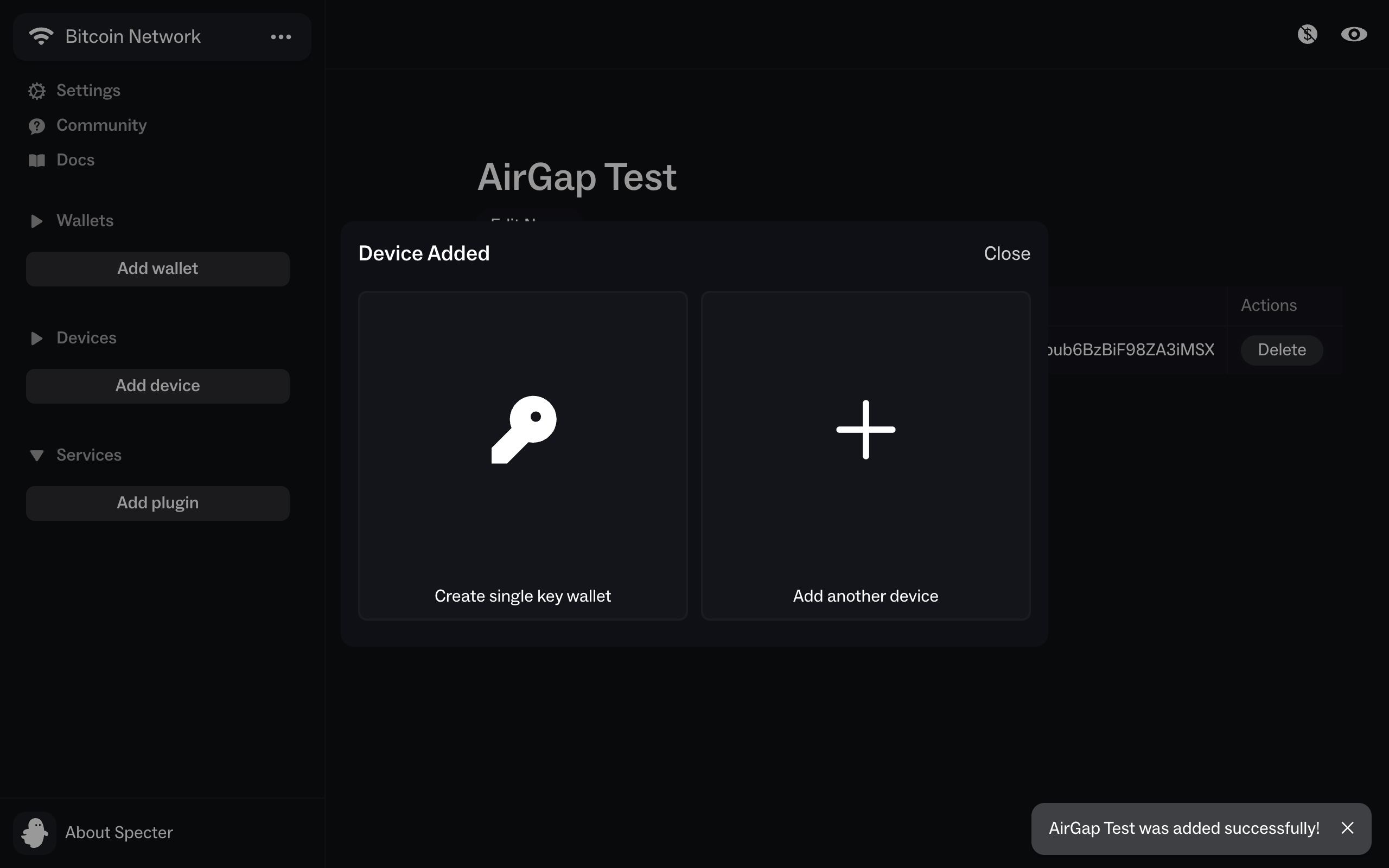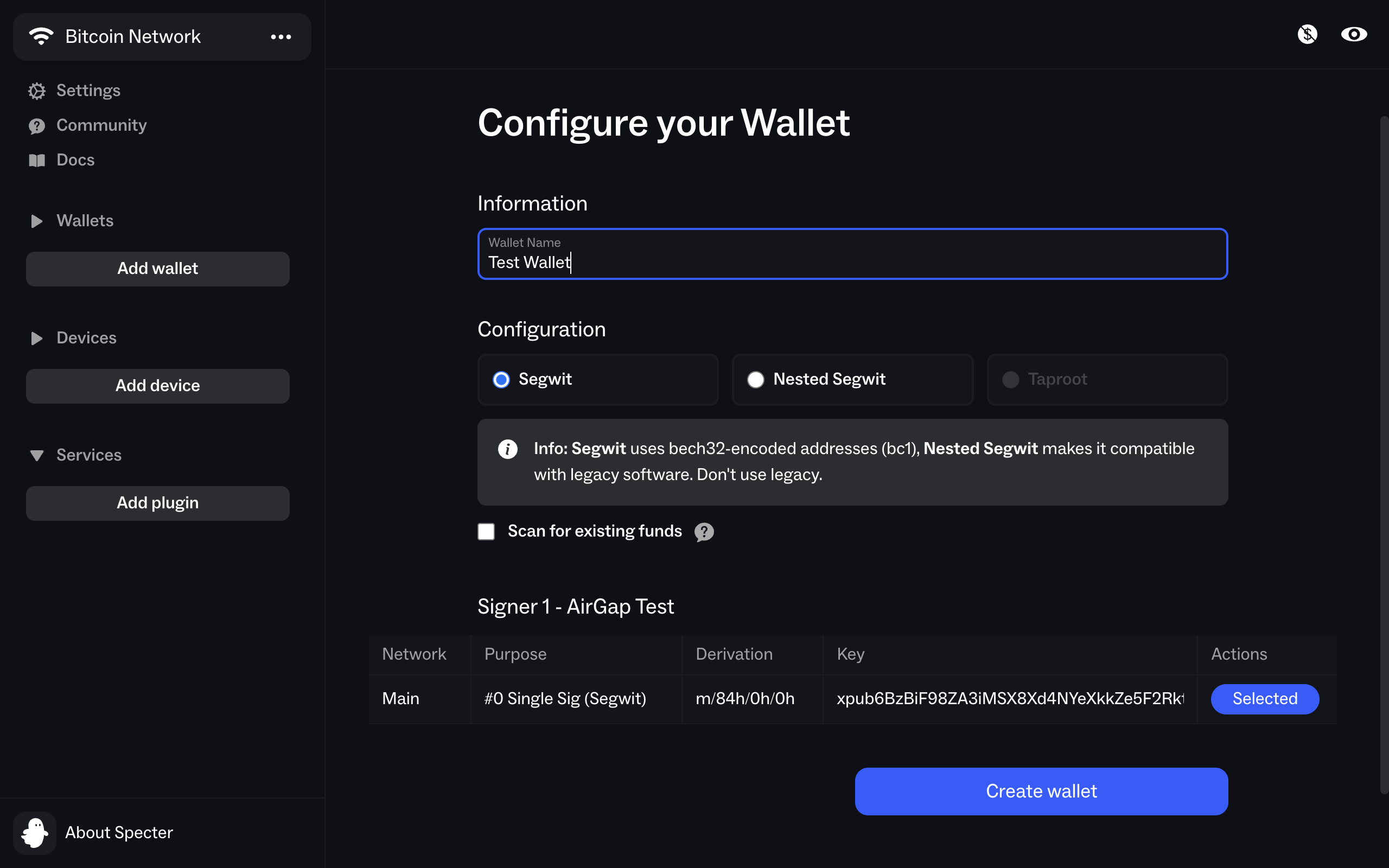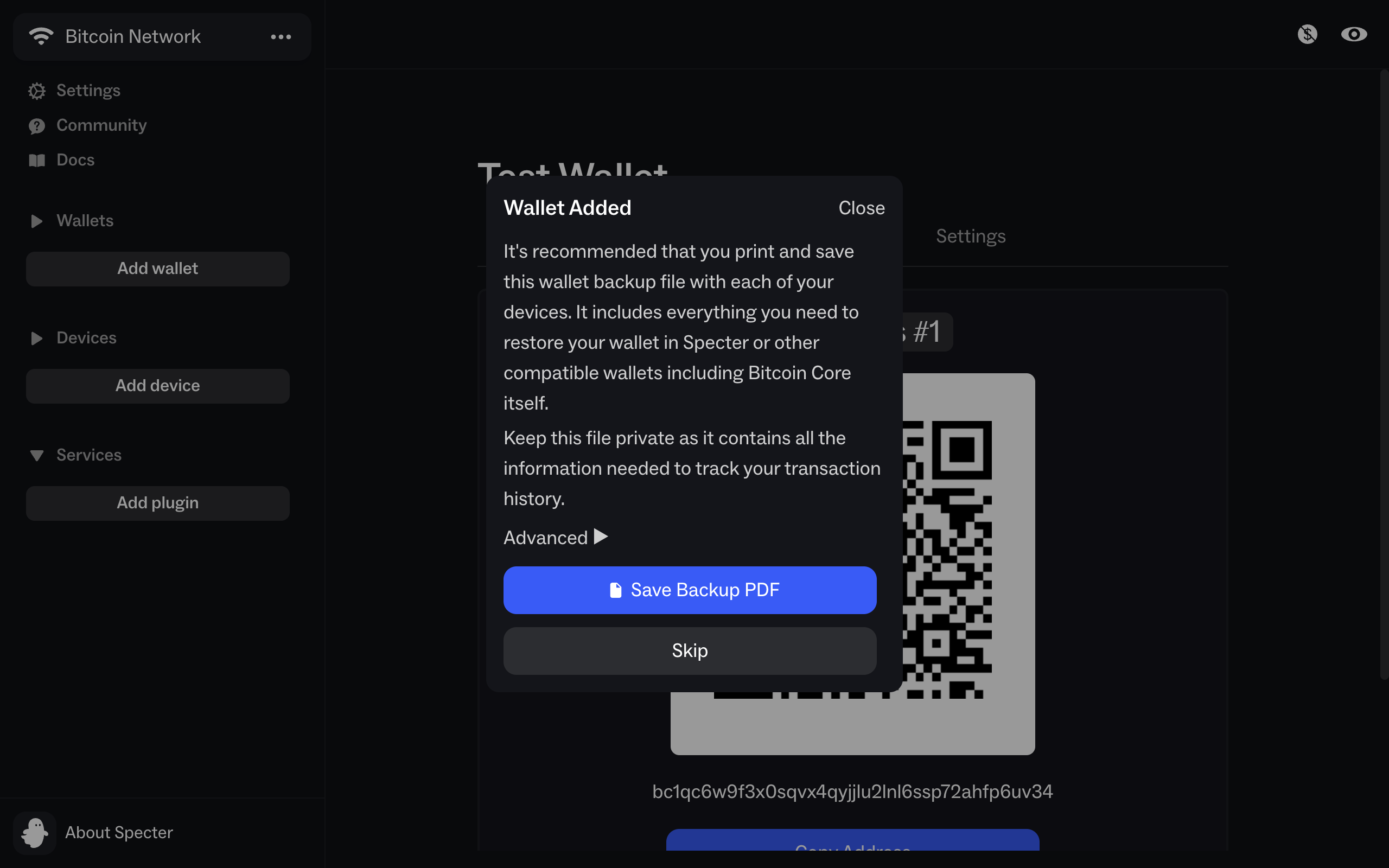Setup Specter Desktop Wallet with AirGap Vault
Users can pair AirGap's cold wallet with Specter Desktop wallet. With this, users can leverage AirGap’s security and Specter’s privacy to get the best out of both solutions. AirGap has always taken care of users’ choices and thus has integrated a variety of wallets, each having their own use case.
Specter Desktop is a desktop software wallet for securing and managing your Bitcoin. It focuses on privacy, coin control, and advanced features like multi-signature setups, making it a popular choice for users who prioritize security and self-custody. Specter allows you to run a full node on the Bitcoin network where you can download and verify the entire Bitcoin blockchain, offering the highest level of security and network support.
Connect AirGap Vault with Specter Wallet
- Open the Specter app. On the left menu, click on the Add a Device button.
- From the list of devices, choose the “other” option.
- Click Scan QR code
- Now, head over to AirGap Vault app and select your desired secret. If you haven’t created a secret yet, you can use this guide to create one - https://support.airgap.it/guides/step-by-step-guide
- Select the Bitcoin SegWit account that you want to add.
- Select Specter Wallet. A QR code will appear. Scan this QR code with the Specter app.
- On the Specter app, enter the Device name and hit continue.
- Next, we need to Create a wallet. Click on the “Create a Single Key Wallet” button.
- Enter your desired name for the wallet and Click “Create Wallet”
- Congratulations, you have successfully paired your AirGap Vault with Specter Wallet. You can also backup your wallet information. If you don't wish to do that, tap Skip.